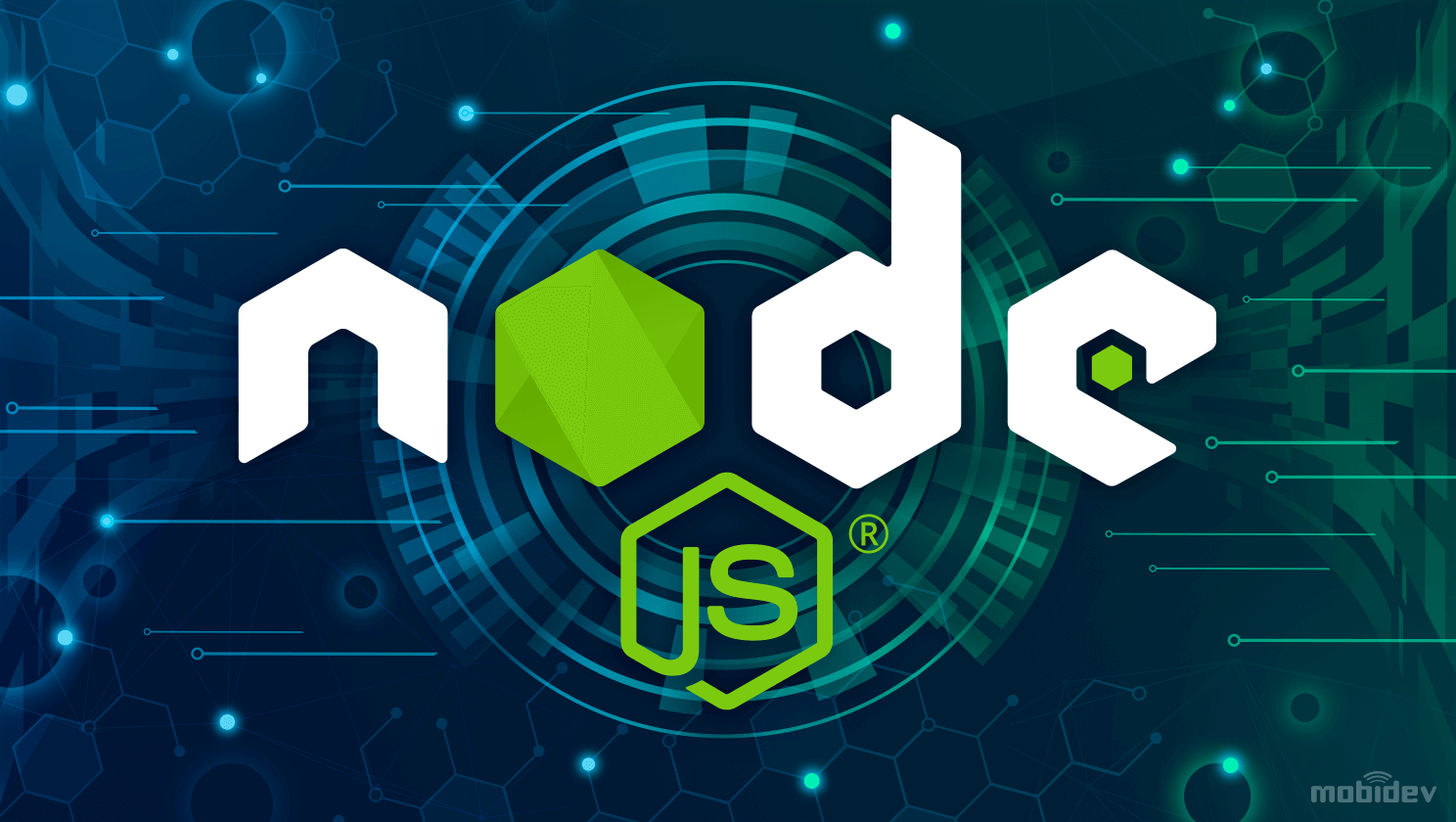
Nodejs Developer Roadmap 2024
A detailed Node.js roadmap for tech newbies who want to become self taught backend devs
Node.js runs your JavaScript on the server. Same syntax, different realm.
Nodejs was released by Ryan Dahl in 2009. A JavaScript runtime that allows developers to execute JavaScript code server-side. It is built on the V8 JavaScript engine and enables the development of scalable, event-driven, and non-blocking I/O applications. It was built to address the limitations of traditional server-side technologies, which often involved handling concurrent connections using multi-threading or multi-processing. Ryan Dahl, aimed to provide a more efficient and scalable approach for building networked applications.
Node.js utilizes a single-threaded, event-driven and non-blocking I/O model. This design allows developers to handle a large number of concurrent connections with better efficiency, making it particularly suitable for building scalable and high-performance applications. It is commonly used for building server-side applications, APIs, and real-time applications.
In order to understand NodeJS, I recommend these courses:
1. Codding Addict - Node JS
2. Codding Addict - Build Node.js Peojects
Roadmap
Introduction: Before you learn a tool , you should understand its uses, how it works, the problem it solves etc.
The Node.js Architecture: Next , you want to understand the Node.js architecture. How does single-threaded application work, folder structure etc.?
Installation: You'll need to download Node.js before you can build projects on your PC. Visit the Nodejs website and download the recommended version for your OS.
NPM: Node Package Manager, as the name implies, is one of the most important core concepts to learn in NodeJS. NPM comes with over 800,000 libraries that can be used for different purposes. These prebuilt libraries come with their own code to build different features in NodeJS. So you don’t need to build everything from scratch. You can simply install the required library using the npm command and use it in your application. So these libraries help a lot in speeding up the application development process.
JSON: The JSON file is another essential and most important concept to learn in NodeJS. The first thing you do in any NodeJS project is create a JSON file. It is the manifest file in any project, and you can find this file with the name package.json in your application. It contains the metadata for the project. In other words, it manages and holds the information about packages and dependencies along with the script used in the project. If you ever want to check which packages or dependencies are used in the application, you can simply open this file and check the information.
JS Fundamentals: From this step, you actually get your hands dirty in the scripting of NodeJS. Like other programming languages, you learn how to print “Hello World!” and then you start learning the basic concepts like variables, data types, operators, functions, etc. in JavaScript. Make sure that you understand all these concepts in JavaScript very well before you move on to build the actual application in Node.js.
We recommend Freecodecamp for Javascript Fundamentals.
File systems: After learning the fundamentals, the next thing you need to learn is how to read and write data into a file instead of the console. To access the physical file system from a directory, NodeJS uses the fs module.
Events: NodeJS comes with event-driven features, and a lot of Node’s core functionality is based on the concept of events. An event is basically a signal that indicates something has happened in the application. In NodeJS, event modules are available for developers to create and handle custom events. Applications built on NodeJS support concurrency because they are all are based on a single-threaded and event-driven architecture.
HTTP modules: HTTP modules are the powerful building blocks of NodeJS. HTTPs modules are heavily used for building the server-side networking application. REST APIs with NodeJS can be built easily using the HTTP module.
Frameworks : Like every other server-side language, NodeJS also provides a number of frameworks that help in building the application with better features. It’s a time-consuming process to write code from scratch to build various features in any application. So using the framework in your application makes your work easier, and you can build any kind of feature at a faster speed. Some popular NodeJS frameworks are given below:
- Express.js - Docs
- Meteor.js - Docs
- Adonis.js - Docs
- Nest.js - Docs
- Sails - Docs
- Koa.js - Docs
- Loopback.js - Docs
Databases : We discussed a lot of concepts that you should know in order to build a fully functional NodeJS application. But what about the information that you need to store in your application? Of course, like every other application, you need to store the data in the database. Depending on the type of application or requirement, you can choose any database and configure it with NodeJS. Some of the best-fit database for NodeJS are given below:
- SQL
- Server
- Postgres
- MariaDB
- MySQL
- MongoDB
- Redis
- Cassandra
Testing : Every application requires proper testing before it is released to the market. The same goes for the node. If you’re learning Node, you should also have the knowledge of testing frameworks or libraries for NodeJS applications. Check out some of the below-mentioned testing frameworks and libraries for NodeJS applications:
- Jest
- Chai
- Mocha
- Selenium
- Puppeteer
Practice makes us perfect. The more project you build, the better you'll become. We hope this was helpful!
