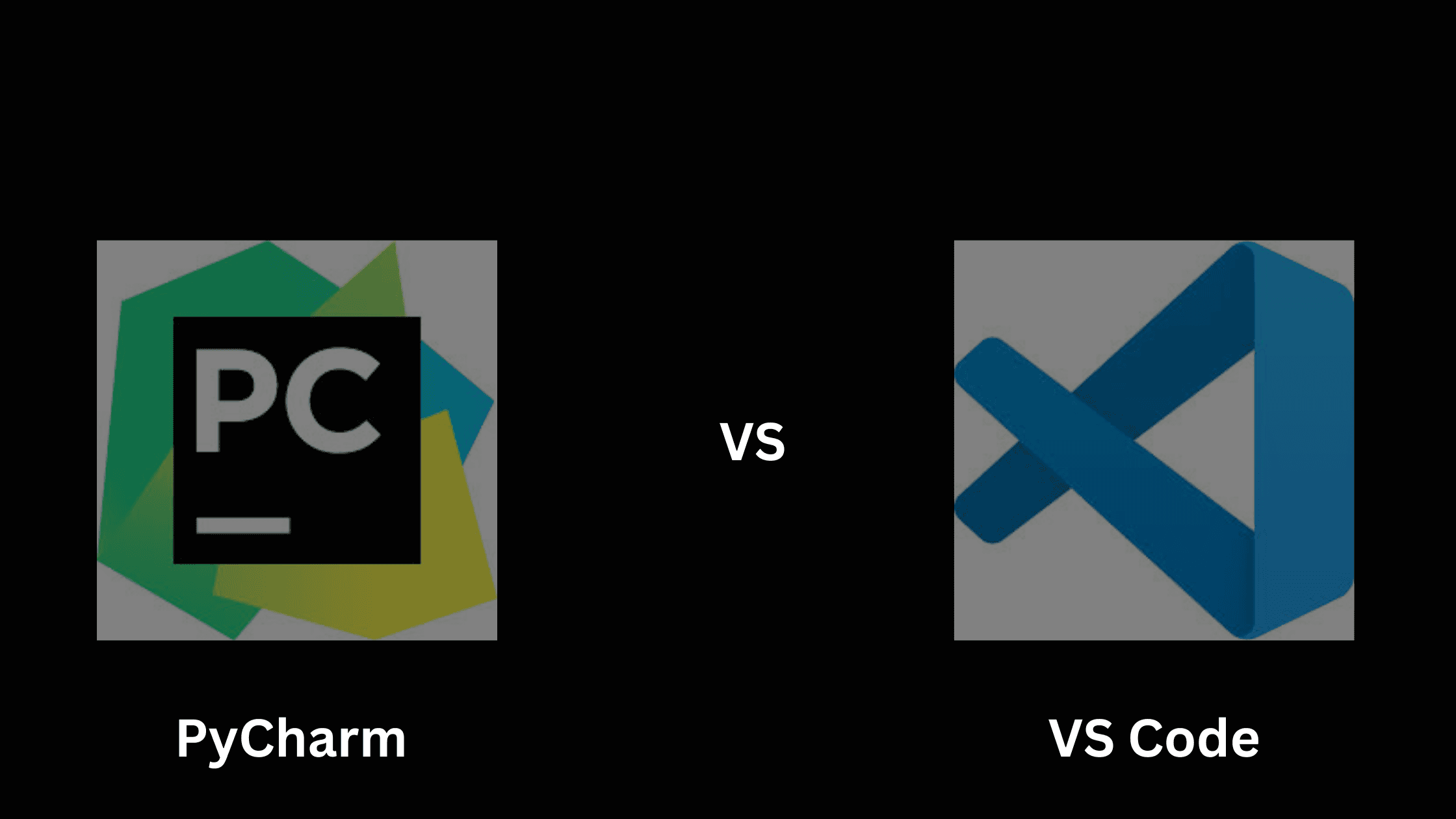
PyCharm vs VS Code: Which is Better for Python Programming?
Understanding the right IDE not only makes your coding experience enjoyable, it increases productivity.
PyCharm vs VS Code: Which is Better for Python Programming?
1. Introduction
Python, with its versatile capabilities, has remained a favorite in the programming world for years. It can be used to build a fully functional software or even integrated with web technologies like JS to assist with the backend, and because of this integration with multiple software development technologies, it can run on different Integrated Development Environments (IDEs).
Choosing the right IDE for Python programming can greatly enhance productivity. However, selecting the right IDE involves considering various factors, from project requirements to personal preferences. Among the many IDEs supporting Python, PyCharm and VS Code are the most popular options.
By the end of this article, you’ll have a clear understanding of which IDE suits your needs best.
Let’s get started with the comparison.
2. Key Features Comparison
PyCharm

- Designed Specifically for Python: PyCharm is built for Python developers. While it supports other technologies, its strong native support for Python makes setup and development straightforward.
- Seamless Coding Experience: Features like automatic code completion, syntax highlighting, and real-time error checking make coding smoother and more efficient.
- Built-in Tools: AI Assistant, Integrated testing, debugging, and version control tools are part of PyCharm’s core offering.
- Free and Paid Versions: PyCharm offers a Community edition for free and a Professional edition with advanced features.
- Framework Support: Excellent support for Kivy, Django, Flask, and other Python frameworks ensures robust project development.
VS Code

- Lightweight and Open Source: VS Code is a lightweight IDE that works efficiently on systems with limited resources. It’s completely free to use.
- Extensibility: With a vast library of plugins, VS Code supports nearly every programming language and framework, including Python.
- Seamless Coding: As an IDE, it also comes with its coding help. IntelliSense, syntax highlighting, debugging capabilities and even recently, the GitHub Copilot was integrated into it
3. Performance and Speed
PyCharm
- Resource-Intensive: PyCharm’s rich features come at the cost of being heavy on system resources. It may lag on lower-end devices or when running complex projects.
- Feature-Rich: Though with its downside being that it is heavy, these rich features makes it ideal for python programs that are very complex.
VS Code
- Lightweight and Fast: VS Code performs well on systems with limited resources, making it a go-to choice for many developers, especially those with older systems.
- Customizable for Speed: Extensions can be toggled on or off to maintain optimal performance.
4. User Interface and Experience
PyCharm
- User-Friendly UI: PyCharm’s intuitive interface simplifies navigation between files and tools, making it beginner-friendly.
- Focused on Python: The UI is tailored for Python development, streamlining workflows.
VS Code
- Minimalistic Design: VS Code gives this clean coding vibes, making it popular with lots of developers. As a matter of fact, I have seen developers say that VS Code’s UI gives them motivation to code, which is kind of funny.
- Customizable Layout: Extensions allow users to tweak the UI to fit their workflow, with its numerous UI additions like fonts, themes and even text colors.
5. Setup and Installation
PyCharm
- Installation Steps:
- Download from the JetBrains website based on your OS.
- Choose between the Professional or Community edition.
- Install Python and configure virtual environments for project isolation.
VS Code
- Installation Steps:
- Download your OS version from the official VS Code website.
- Install the Python extension.
- Configure workspaces and set up virtual environments.
6. Debugging and Testing
PyCharm
- Advanced Debugging: Integrated tools with breakpoints, watch expressions, step-through debugging and automatic code scanning.
- Testing Frameworks: Out-of-the-box support for frameworks like PyTest and unittest.
VS Code
- Debugging via Extensions: Debugging features are provided through extensions like Python and Pylance.
- Integrated Terminal: Supports configuration of testing frameworks directly within the editor.
7. Integration with Version Control Systems
PyCharm
- Built-In VCS: PyCharm integrates seamlessly with Git, GitHub, and Mercurial.
- User-Friendly Git GUI: Simplifies branch management and conflict resolution.
VS Code
- Integrated Git Support: Comes with Git support by default, with extensions for additional VCS systems like Bitbucket.
- Interactive Git Tools: Offers a mix of UI-based and command-line tools.
8. Extensibility and Plugins
PyCharm
- Focused Plugins: While PyCharm supports plugins, they are primarily geared toward Python and other tools used to work alongside Python.
- Less Flexible: Not as versatile for non-Python projects.
VS Code
- Highly Extensible: Supports plugins for Python, web development, and other programming needs.
- Multi-Language Support: Easily adaptable for projects beyond Python.
9. Cost
PyCharm
- Community Edition: Free, with basic features suitable for many Python developers.
- Professional Edition: Paid version with advanced tools and support.
VS Code
- Completely Free: Fully open-source with no paid features.
- Premium-Like Features: Advanced functionalities can be added via free extensions.
10. Popularity and Community Support
PyCharm
- Strong Python Community: Well-supported with tutorials, forums, and extensive documentation.
- Targeted Resources: Python-centric resources make it easier for developers to find relevant solutions.
VS Code
- Large User Base: Due to the fact that it supports lots of programming languages, it has a large user base, and thus comes with lots of support.
- Active Open-Source Community:Rapid updates and a thriving ecosystem of different extensions.
11. Use Cases and Suitability
PyCharm
- Best for developers working exclusively on Python projects.
- Ideal for complex web development, data science, and enterprise-level applications.
VS Code
- Perfect for multi-language projects or developers seeking a lightweight environment.
- Great for quick prototyping, scripting, and general-purpose development.
12. Conclusion
Both PyCharm and VS Code are exceptional tools for Python programming, each of them serving different needs.
If your work is primarily Python-based, especially when using frameworks like Django or Flask, or working on heavy stuff like Machine Learning programs, PyCharm should be your go-to.
But if you prefer a lightweight, customizable setup that supports multiple languages and technologies, for instance you are working on a web software that utilizes different languages, then VS Code should be your go-to.
Ultimately, the choice depends on your project requirements, workflow preferences, and system resources.
